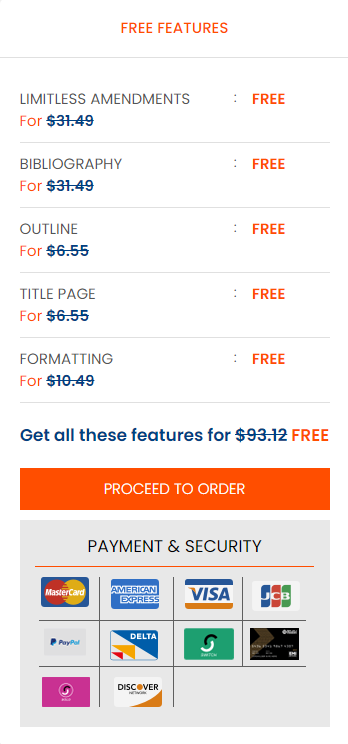Go to the IUCN Redlist website (Links to an external site.) and choose “Advanced.” On the left-hand side, you will see a list of filters, select “land regions.” Scroll down and select “North America” and then the “United States,” check the box and this will bring up all of the threats noted for the United States. Now move down the list of filters to “threats.” Check the boxes next to each of the 12 threats listed and this will give you the number of threats in each of the 12 categories as well as the total number of threats for the US. Repeat these steps for the other developing country you will be comparing. To get the “global” total, simply click all of the boxes next to each of the land regions to get the total global threats. Check all 12 of the boxes for threats as you did with the US and the other county that you are comparing.
Notice when you click on all 12 threats on the IUCN site the total number of threats shown does not add up to the total number of threats. This is because some species are found in more than one threat category. For example, for the US, there are over 11,000 threats, but when you click on all 12 threat boxes it adds up to just 4,582 because some species were placed in multiple threat categories. Ignore that number, you have to place the number of threats for each of the 12 categories into your data organizing table anyway, so this won’t impact your results at all, so don’t be confused when you saw that much lower number.
Step B. Interpreting the results of the search
You will now see a list of species that meet the search criteria you have selected, that is, that occur in the U.S. and are threatened by residential and commercial development, one form of habitat loss and degradation. Look at the list of species. Do you recognize any of them? Do you have any personal knowledge of the specific habitat loss issues confronting any of them?
Because we want to contrast threats by region, you are primarily interested in tallying the total number of species that were located by the search (see top of results screen, e.g., “Displaying species assessments 1 – 50 of 921 in total”). Record the total in your saved Data Organizing Table.
Step C. Performing the remaining searches for the U.S.
You want to obtain and record the total number of species in the U.S. facing different threats. So, repeat the search process, but only change the threat category. Repeat this for the following 12 categories and record the total number of species for each threat category. Use your Data Organizing Table to organize the data.
Threat Categories
Residential & commercial development
Agriculture & aquaculture
Energy production & mining
Transportation & service corridors
Biological resource use
Human intrusions and disturbance
Natural system modifications
Invasive and other problematic species, genes & diseases
Pollution
Geological events
Climate change and severe weather
Other options
Step D. Getting a global perspective
Repeat Steps A to C but now for “Location” choose a developing, tropical country such as Brazil, Peru, Vietnam, Philippines, Bangladesh, etc.
Finally, repeat Steps A to C but for “Location” click on the box to the left of “Land Regions.” This will extract the total species recognized anywhere on the globe on land by the IUCN in relation to the type of threat. Record these totals, as you did for U.S. and the other country, but this time for the entire globe. Recording the correct totals for the U.S., the other country and at the global level in the table is worth 20 points.
Convert the numbers in each threat class to a percent of the total species across all threat classes in the U.S. for the “% Total” columns in the table (number of species in a given threat category*100/total number of species). For example, if there are 921 species in your first category (Residential & commercial development) for the U.S. and the total number of species threatened in the U.S. by all 12 categories of threats is 3,500, then the percentage for the first class is 26.3%. Do this percent conversion for all 12 categories for the U.S.
Then do the same calculations for the other country and then for the global species tallies and fill in the table under “% Total.” Recording the correct percentages for each threat for the U.S., the other country and at the global level in the table is worth 15 points.
Step E. Comparing differences between the local and global threats
Using the table you prepared in the previous step, you are now able to examine if the species are distributed equally across the various threat categories in the two countries and across the globe. You will perform three tests comparing 1) the U.S. versus Global; 2) the other country versus Global; and 3) the U.S. versus the other country. For the first analysis, the null hypothesis you are testing is that the species are distributed equally across the various threat categories in the U.S. versus across the globe.
Perform first a chi-square test on the data for the U.S. versus Global. This is a very basic statistical analysis that is described in any introductory statistics text. You will use a chi-square calculator (Links to an external site.). Under “1. Choose data entry format” check the second option, “Enter or paste up to 2000 categories (rows).” Under “2. How will you enter the expected values?” check the second option, “Percent Expected.”
The first column will include the name of the 12 categories, so just copy and paste them from your table The second column will include the actual number of species (not percentages) in each of the twelve categories for the U.S. The third column (“Observed #”) will actually include the percent expected (%Total from your table) for each Global threat category. The chi-square table is set up like this from left to right: Category, Observed #, Expected. I think some clarification, rewording would help to prevent confusion. This has generally not been an issue, but I did have a student have an issue with this last week.
The test will return a chi-square value (χ2), degrees of freedom (df = 11 for all tests here), and a p=value. Very small p-values (p-value<0.05) are interpreted to mean that the difference is significant meaning that there is a statistically significant difference between the number of species in the different threat categories in the U.S. compared to the Global values. Write the results of this first test and your interpretations in the worksheet file. This test is worth 15 points.
Then run the test comparing the other country you selected versus Global (worth 15 points) and finally compare the U.S. versus the other country (worth 15 points).
Step F. Interpretation and conclusions
In this section, discuss which threats are most significant to species in the U.S. vs. the developing, tropical country you have chosen vs. globally. (worth 20 points)
Were there significant discrepancies between each country and the global level as indicated by the chi-square analysis? If so, which threat categories were most different? What accounts for these differences? This last question is fairly complex and requires you to think of the different social, economic, legal, and biological dimensions of the two countries versus that of the world in general.
Finally, for each country, what does your assessment of threats suggest are the most important areas on which to focus conservation actions. This, too, is a very complex question but it is the heart of why we perform threats analysis in the first place.