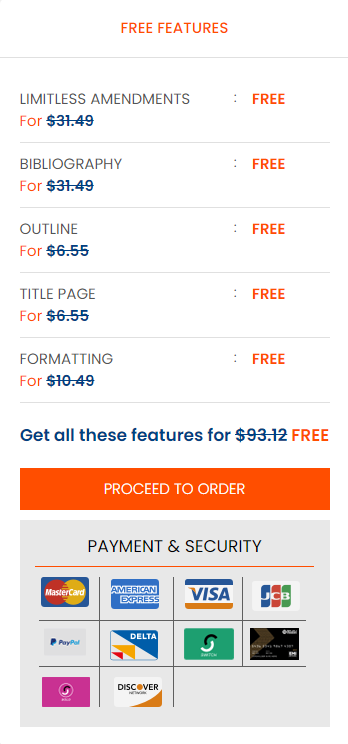Watch the video tutorial on Using Excel for Cost & Schedule Estimation Use the following file to make a chart and present it in a Microsoft Word document. You may make up any explanation or rationale to describe the data. Present the chart in a persuasive format. File for download: F-Pretty Data-Raw.xlsx
(The video is all BS so I didn’t upload it, if you need the video just let me know) Thanks!
This is a paper assignment and should, therefore be in APA format—title page, abstract, paper, and Appendices. Appendix 1 should contain any references. Figures require figure numbers and captions. Figure captions should describe what is significant about the figure. Don’t say “Figure 1: A plot of the cost.” That will be obvious from the figure. If you use a figure, there should be a reason for it. The abstract should be advertising for your paper (it is not a summary) and showcase the key results. (So that the reader wants to read the paper and discover how you got those fascinating results.)
This does not need to be a long paper—two pages is quite sufficient. The main goal is to show that you can manipulate Excel and present PM data in a clear and appropriate context. You may make up any scenario for the data that you like. Have fun. Present the data in any context you can make a case for.
This is what the video talks about. and all the source he gave me is on the files. I would assume he want me to make a brief explanation or summary to the data that you can create one chart/data on the excel I send you. And use project management skills in it.
PDF file is an example demo.
The chart will needs to be:
1.Make a “pretty chart”
2. PM chart, not general
3. PM 90% communication
4.avoid ruined credibility