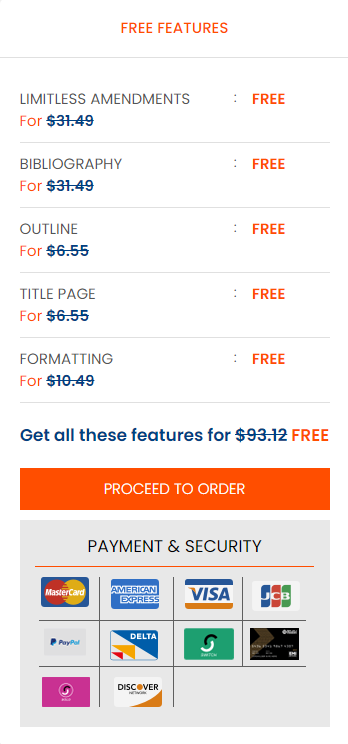Project Details
Target gene:
Target species:
Briefly describe the function of your assigned gene in the insulin signaling pathway. Note: You can get this from the “Gene Summary” onFlyBase[enter gene symbol in the “Jump to Gene” text box in the top right-hand corner of the FlyBase home page] or perform a literature search[e.g.,Google Scholar or PubMed].
Part 1: Examine genomic neighborhood surrounding target gene in D. melanogaster
- Full name [not italicized] and symbol [italicized] of your target gene in D. melanogaster:
- Paste below an image of the genomic neighborhood of your target gene in D. melanogaster from the GEP UCSC Genome Browser including both nearest two upstream and two downstream genes and nested/nesting gene[s] [if present]. Select “default tracks” for the region and, while we didn’t discuss this in the walkthrough, set a comparative genomics track [e.g.,Drosophila Conservation [28 Species]] to “pack” and then click on “refresh” prior to saving your image so you can submit this in your Annotation Report Form later.
- Sketch the genomic neighborhood of your target gene in D. melanogaster. Be sure your sketch includes the names and/or gene symbols of the surrounding genes and indicates their orientation [Walkthrough Figure 6]. Note: You can do this by hand and upload a picture of your drawing or you can create one in Word. [Click on “Insert” in the toolbar ribbon and then click on “Shapes.” Under “Block Arrows,” click on any style you like. Click on the location in the document where you want the shape to be, then hold and drag your pointer to a different location [determines how large the shape will be] and release the mouse button when it’s the desired size.]
Part 2: Identify genomic location of ortholog in target species
- Target species in which you intend to annotate your target gene [don’t forget to capitalize and italicize like a scientist]:
- Does your target gene have multiple isoforms in D. melanogaster? If so, how many and which is the longest isoform? Note: Be sure to use the longest isoform for your tblastnagainst the entire genome of your target species.
- Explain what query sequence you are using for this tblastn and indicate how many amino acids long it is.
- Explain what database/subject sequence you are using for this tblastn.
- Paste below a screenshot of the “Descriptions” panel of your tblastn results of the amino acid sequence of the D. melanogaster protein coding isoform for your target gene against the genome assembly in your target species [Walkthrough Figure 11].
- Summarize your tblastn search results. What scaffold[and accession number] do you think your target gene is on in the target species? Is there only one very good match, or is there some ambiguity about where your assigned gene is located in the target species? [Note: This question is referring to the “Descriptions” panel in Question 8.]
- After sorting the tblastn search results for your best match by “Subject start position”, fill in Table 1 belowto help you identify the best collinear set of alignments to the protein of your target gene in the target species’ genome[Walkthrough Figure 15].
| TABLE 1: Summary of the tblastn search results for the best scaffold match | |||||||
| Range | D. melanogaster | Target Species | E-Value | Identities [%] | Subject Frame | ||
| Query
Start |
Query
End |
Subject
Start |
Subject
End |
||||
Note: Depending on your results, you may have to insert extra rows into this table [see directions atMicrosoft Support]. You may also need to duplicate this table if you have more than one very good match in your tblastn search.
- Whatcoordinates give you the best collinear set of alignments to the protein of your target gene in the target species’ genome? Do these coordinates cover the entire length of the query [if not, explain what isn’t covered and what might explain the lack of coverage]?
- Summarize your findings from Part 2 by recording the following information for your target gene in the target species:
Scaffold name:
Scaffold accession number:
Approximate coordinates:
Part 3: Examine genomic neighborhood of putative ortholog in target species
13.Since the “BLAT Alignments of NCBI RefSeq Genes” track indicates sequenceswhichare present in the mRNA transcripts isolated from the target species, determine if there is evidence that the region of DNA you identified in Part 2 is being expressed in the target species. If there is only one possible transcript, record the RefSeq accession number[starts with “XM_”].
If more than one transcript is present in this region, which one[s] is likely your putative ortholog? Are there any transcripts in this region that aren’t likely your putative ortholog [if so, explain why you don’t think they are your putative ortholog,e.g., is it on the opposite DNA strand or is it a nested/nesting gene]?
- Do any of the closest two upstream or closest two downstream genes have multiple isoforms? [If so, be sure to choose the longest coding isoform that is best supported by the other lines of evidence for your blastp.Why do you think you need to use the longest coding isoform?]
- If a neighboring gene had multiple isoforms but all the isoforms had identical coding sequences, would it matter which one you chose for the blastp? Why or why not? Hint: Review the BLAST programs in the blue box in Part 2.2 of the Walkthrough.
- Explain what query sequences you are using for each of theseblastpsearches.
- Explain what database/subject sequence you are using for theseblastpsearches.
- Fill in Table 2 below to summarize your results for Parts 1-3:
| TABLE 2: blastp search results for the protein sequences of the genomic neighborhood of the target gene in the target species against the D. melanogaster reference protein database [refseq_protein] | |||||||
| 2nd Closest
Upstream |
Closest
Upstream |
Nested[1]
Gene |
Target
Gene |
Closest Downstream | 2nd Closest Downstream | ||
| D. melanogaster | Gene Symbol | ||||||
| Strand [+/-] | |||||||
| Target Species | NCBI RefSeq Gene [mRNA] Accession | ||||||
| NCBI RefSeq
Protein Accession |
|||||||
| Strand [+/-] | |||||||
| Best blastp Result | Accession | ||||||
| D. melanogaster Gene Symbol[2] | |||||||
| E-Value | |||||||
| Percent Identity | |||||||
| Are the genes in the two species orthologs?[yes/no] | |||||||
- Paste below an image of the genomic neighborhood of your target gene in the target species from the GEP UCSC Genome Browser including both nearest two upstream and two downstream genes and any nested/nesting genes [if present].Select “default tracks” for the region and, while we didn’t discuss this in the walkthrough, set a comparative genomics track [e.g.,Drosophila Chain/Net][if available] to “pack” and then click on “refresh” prior to saving your image so you can submit this in your Annotation Report Form later.
- Sketch the genomic neighborhood of your target gene in the target species. Be sure your sketch includes the names and/or gene symbols of the surrounding genes and indicates their orientation [Walkthrough Figure 23]. Note: You can do this by hand and upload a picture of your drawing or you can create one in Word. [Click on “Insert” in the toolbar ribbon and then click on “Shapes.” Under “Block Arrows,” click on any style you like. Click on the location in the document where you want the shape to be, then hold and drag your pointer to a different location [determines how large the shape will be] and release the mouse button when it’s the desired size.]
- Compare your sketches of the genomic neighborhoodsof your target gene in bothD. melanogaster[Part 1] and the target species [Part 3]. Are there any differences between the two? If so, explain.
- Explain what evidence supports your hypothesis that you have located the correct genomic neighborhood in the targetspecies[based on your tblastn result] and are therefore annotating the ortholog to the D. melanogaster gene.Summarize the information from Table 2 above: Be sure to describe any discrepancies found in the BLAST results or genomic neighborhood.
Synteny: Explain whether the genes are orthologous and if the genes are on the same strand or not. If one or more genes are non-orthologous to the expected D. melanogaster gene[s], explain why you still think you found the ortholog of your target gene within your target species.
Part 4: Determine structure of target gene in D. melanogaster
- Paste a screenshot of your gene in the Gene Record Finderbelow. Make sure you can see the diagram of the gene under “mRNA details”and the “CDS usage map” [the table that shows all the unique coding exons and which isoforms use each CDS]under the “Polypeptide Details” tab [Figure 27].
- How many isoforms does your target gene have in D. melanogaster? List the name[s] of the isoform[s].
- If your target gene in D. melanogaster has multiple isoforms, how do they differ [e.g., different coding exons [CDS’s] or untranslated regions [UTRs] of different lengths]. Do any of the isoforms have identical coding sequences [if so, how many unique isoforms are there]?
- How many unique coding exons [CDS’s] does your target gene have in D. melanogaster? Hint: Look at the “CDS usage map”.
- Summarize your findings from Part 4 in Table 3 below:
| TABLE 3: Isoforms with unique coding sequences in D. melanogaster | |
| Unique isoform[s] based on coding sequence | Other isoforms with identical coding sequences |
Note: Depending on your gene, you may have to insert extra rows into this table[see directions at Microsoft Support].
Part 5: Determine approximate location of coding exons [CDS’s] in target species
- Explain what query sequences you are using for each of these tblastn searches.
- Explain what database/subject sequence you are using for these tblastn searches.
- Summarize your findings from Part 5 in Table 4 below:
| TABLE 4: Summary of tblastn CDS-by-CDS search results | |||||||
| CDS | FlyBase ID | Query Length
Size [aa] |
D. melanogaster | Target Species | Subject Frame | ||
| Query Start | Query End | Subject Start | Subject End | ||||
Note: Depending on your results, you may have to insert extra rows into this table[see directions at Microsoft Support].
Part 6: Refine coordinates of coding exons [CDS’s]
- Complete Table 5 for each unique isoform of your target gene [copy and paste to create as many copies of this table as you need].
| TABLE 5: Gene Model for [insert isoform name here] in target species | ||||||
| CDS | FlyBase ID | Frame | Splice Acceptor Phase | Coordinates | Splice
Donor Phase |
|
| Start | End | |||||
| 0 | ||||||
Note: Depending on your gene, you may have to insert extra rows into this table[see directions at Microsoft Support].
Coordinates of the stop codon for the above isoform:
Part 7: Verify and submit gene model[s]
Note: Answer all the following questions for each unique isoform.
- Enter the coordinates of your final gene model for this isoform into the Gene Model Checkerandpaste a screenshot of the checklist results and data entry section below [Note: make sure to include the “Configure Gene Model”tab [Project Details, Ortholog, Details, and Model Details] in the screenshot].
- Paste below a screenshot of the dot plot of your submitted model against the putative D. melanogaster ortholog [generated by the Gene Model Checker].
- Paste below animage of the protein alignment generated by the Gene Model Checker [available through the “View protein alignment” link under the “Dot Plot” tab à click on “Download alignment image”].
- Were there any anomalies on the dot plot and protein alignment [e.g., large gaps, regions with no sequence similarity]? If so, address any anomalies on the dot plot and protein alignment below [Note: the dot plot is a visual/graphical representation of the protein alignment showing the position of the amino acids for the D. melanogaster protein on the x-axis and the position of the amino acids for your target species on the y-axis; therefore, large gaps, regions with no sequence similarity, and any other anomalies seen in the dot plot can be located within the protein alignment]. Also propose why you think they might be valid. You can include screenshots to illustrate the logic of your explanation.
- In the “Checklist” results of the Gene Model Checker, click on the icon next to “Number of coding exons matched ortholog” within the checklist, and a new window will open showing the Genome Browser view of this region. Your gene model will be shown under the track title “Custom Gene Model.”
Select the “default tracks” for the region, set the following evidence tracks [if available] to “pack”, and then click on “refresh”:
- at least one transcript prediction track [e.g., TransDecoder Transcripts, modENCODE Cufflinks Transcripts]
- at least one splice-site prediction track [e.g., Splice Junctions, modENCODE TopHat Junctions]
- a comparative genomics track [e.g., Drosophila Chain/Net]
Paste below an image of your gene model as shown on the Genome Browser [including the above listed tracks].
[1] Leave column blank if target gene is not nested within another gene or another gene is not nested within your target gene.
[2] If the D. melanogaster gene symbol of the best match is not provided in the “Description” column of the blastp results, you can identify it by clicking on the Accession Number [listed in the “Accession” column]. In the new internet browser window that opens, scroll to the “FEATURES” section near the bottom. Next to the “CDS” feature you’ll see the gene symbol listed after “/gene=”.