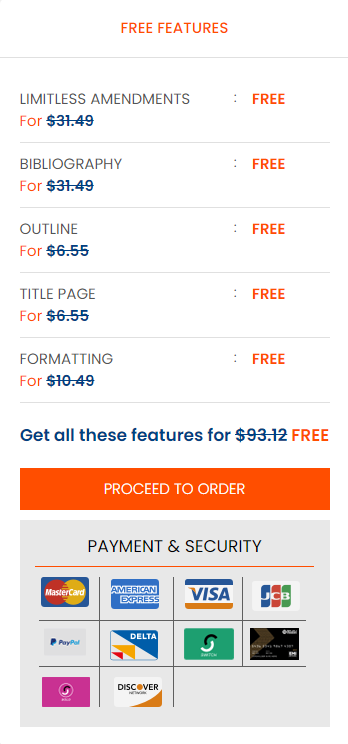You may select EITHER the Recipe Modification Assignment described below OR the Fast Food Assignment.
ONLY ONE will be graded so complete only one of the options.
Assignment Option #2: Recipe Modification
Assignment Goal
The goal of this assignment is to compare and contrast the nutrient content, appearance, taste, and texture of an original recipe and a modified recipe.
Getting Started
- Find an original recipe with at least 5 ingredients that you’d like to make
- Make the original recipe.
- Modify the original recipe by making at least 2 significant changes to create a more healthful recipe. Some healthful substitution ideas are included in the Making Recipes Healthier
- Download Making Recipes Healthier
- Do not make so many changes that you end up with a completely different recipe.
- Make the modified recipe.
- Enter both recipes in MyFitnessPal.
Using MyFitnessPal
Free software called MyFitnessPal [https://www.myfitnesspal.com
] is used to enter both recipes for this assignment.
Getting started using the MyFitnessPal website
- NOTE: These instructions use the MyFitnessPal website. If you use the MyFitnessPal app, please use the Getting started using the MyFitnessPal app for the Recipe Modification assignment
- The first time you go to the website you will need to set up your account by clicking on “Sign Up”; follow the directions to establish an account with an email and password.
- Enter information in the “Tell Us About Yourself” section, including:
- Current weight
- Height
- Goal weight [please use your current weight]
- If you want to gain/lose weight you can address this in your paper, but it will be easier to interpret your reports if you enter your current weight.
- Gender
- Date of birth
- Username [please make note of your username; you will need it for later access]
- Normal daily activities [choose the option that best describes your activities]
- Leave the exercise information blank [times you plan to exercise, minutes/workout time]
- Choose ‘calories’ to keep track of your expended energy
- Choose ‘maintain my current weight’ as your goal
- Click on “Sign Up” and then “Get Started Now”.
- Correct the recommendations for potassium. Recommendations have recently changed and MyFitnessPal hasn’t been updated to reflect this. Use the following instructions to correct this:
- On the website select My Home > Goals > Edit on the Micronutrients section
- Scroll down to potassium and edit the recommendation to reflect the appropriate recommendation below for your gender and age group:
- Female age 14-18: 2300 mg
- Female age 19+: 2600 mg
- Male age 14-18: 3000 mg
- Male age 19+: 3400 mg
- Click Save Changes at the bottom of the screen
Entering a recipe in MyFitnessPal.
- Log on to https://www.myfitnesspal.com
- [Links to an external site.]
- .
- Enter your username and password. Click on “Log In”.
- Click on the “Food” tab on the top navigation bar and then select “Recipes” in the dark blue navigation bar underneath the top navigation bar.
- Choose whether to import the recipe or add the recipe
- To import a recipe, enter the recipe URL in the text box and click on “Import Recipe”.
- Review the number of servings and ingredient list for accuracy; make any necessary revisions. Click on “Match Ingredients”.
- Review any ingredients that could not be matched and make any necessary revisions. Click on “Save”.
- To add a recipe manually, click on “Add Recipe Manually”.
- Enter the recipe name, number of servings, and ingredient list. Click on “Match Ingredients”.
- Review any ingredients that could not be matched and make any necessary revisions. Click on “Save”.
- To import a recipe, enter the recipe URL in the text box and click on “Import Recipe”.
Compiling your data.
- After both recipes are entered, record data from each recipe in the table
- Navigate to the recipe data by clicking on the recipe name in “Your Recipe Box”.
- To find “Your Recipe Box”, click on the “Food” tab on the top navigation bar and then select “Recipes” in the dark blue navigation bar underneath the top navigation
- Record data from each recipe’s Nutrition Facts in the table
- Navigate to the recipe data by clicking on the recipe name in “Your Recipe Box”.
| Original Recipe | Modified Recipe | |
| Calories [kcal] | ||
| Total Fat [g] | ||
| Saturated Fat [g] | ||
| Sodium [mg] | ||
| Potassium [mg] | ||
| Total
Carbohydrate [g] |
||
| Dietary Fiber [g] | ||
| Sugars [g] | ||
| Protein [g] |
| Vitamin A [%DV] | ||
| Vitamin C [%DV] | ||
| Calcium [%DV] | ||
| Iron [%DV] |
Writing your report
Organize your paper to ensure inclusion of all items/topics listed below. Using the topics as headers within your paper is encouraged.
- Cover page
- Introduction [include the purpose of the paper]
- Original Recipe [include the recipe name, number of servings, ingredients and amounts of each ingredient, and complete preparation instructions]
- Modified Recipe [include the recipe name, number of servings, ingredients and amounts of each ingredient, and complete preparation instructions;
identify the changes in your modified recipe by changing the font [bold, color, italics, etc.] to distinguish it from the original recipe]
- Recipe Data Table [include completed nutrient table from above]
- Reflection
- Summarize the changes you made to the original recipe and explain the reason[s] you made those specific changes.
- How did the modified recipe turn out? Discuss changes in appearance, taste and texture.
- Discuss any nutritional benefits that were gained in the modified
- Discuss any unintended consequences that occurred due to the
- Would you make the modified recipe again? Discuss why or why
- Conclusion
- References [use either AMA or APA citation style; include a minimum of 2 references; references listed must also be cited appropriately within the body of the paper]